1. generally makes text encircling the picture effect.
HTML structure:
[code].lt; DOCTYPE HTML PUBLIC.Quot; -//W3C//DTD XHTML Transitional//EN.quot; Picture surround effect.Lt; /title.gt;
.Lt; link href=.quot; Style.css.quot; rel=.quot; stylesheet.quot; type=.quot; text/css.quot; /.gt. D=.quot; image_panel.quot;.Gt;
.Lt; img src=.quot; Images/logo_cn.png.quot; alt=.quot; Google logo.quot. Language is an excellent object - oriented language.Lt; /li.gt;
.Lt; li.gt; C# language is an excellent object - oriented language.Lt; /li.gt;
.Lt; li.gt; C# language is an excellent object oriented language; Object oriented language.Lt; /li.gt;
.Lt; li.gt; C# language is an excellent object oriented language.Lt; /li.gt;
.Lt; li.gt; C# language is an excellent object oriented language. Gt;
.Lt; /ul.gt;
.Lt; /div.gt;
.Lt; /div.gt;
.lt. In:0 Auto;
}
#image_panel
{
float:left;
}[/code]
primal effect:
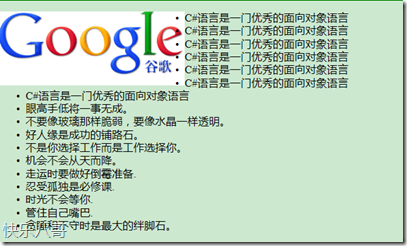
although the text surround picture effect, but; The film is not attached to the text. We can't reach the desired effect.
2., when the text contains.Lt; ul.gt; and.Lt; li.gt; when we label, we add CSS styles to.Lt; ul.gt;.Lt; li.gt; labels, so the number in front of the list item is together with the text, not in the picture, affecting the design effect.
add the following 2 sentences in the CSS file:
[code]#text_panel ul
{
list-style-position:inside;
}
#text_panel. Un88/201106/201106202323545559.png border="0">