div浮动居中单div盒子和三列布局中间div盒子浮动居中方法,在CSS样式中float没有居中属性,如果左中右布局的三个盒子如何让中间div盒子居中呢?单独的div对象又如何实现布局居中呢?
一、单独div布局居中 - TOP
单div对象布局居中的实现,是提供对div盒子设置margin:0 auto样式即可实现居中。
1、div css完整代码
[code]
<!DOCTYPE html>
<html>
<head>
<meta charset="utf-8" />
<title>单独盒子居中</title>
<style>
.divcss5{ margin:0 auto; width:400px; height:80px; border:1px solid #00F}
</style>
</head>
<body>
<div class="divcss5">单div盒子居中</div>
</body>
</html> [/code]
2、div+css单独div实例效果截图
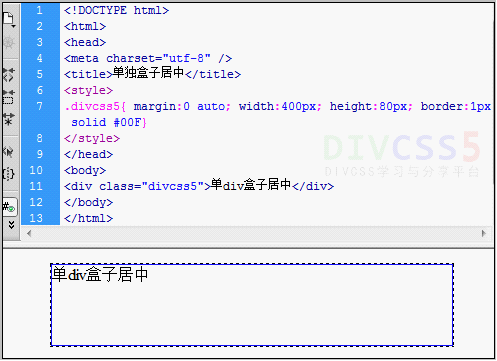
3、小结,这里为了观察到效果所以我们对此案例div加了边框、宽度、高度,并使用margin:0 auto实现居中。
4、相关css div教程
1)、 div css居中条件
2)、 css居中
3)、 div水平居中
4)、 div居中代码
5)、 div css字体居中
6)、 html文字居中
二、三列中间div居中技巧方法 - TOP
在三列div盒子布局中,最左边和最右边的div盒子可以通过使用float:left靠左和float:right靠右实现左右布局,而中间的div盒子要在其左右中间排版,而float没有居中浮动的样式,只有通过float:left和float:right实现居中布局。
通常对最左和中间的div设置float:left对最右的div设置float:right即可实现并列三列布局,但需要注意三盒子设置宽度+设置css 边框+宽度+padding等样式总宽度一定要小于或等于外层的父级div宽度,不然就会出现css错位兼容问题。
三列并列居中首先外层要设置一个div盒子,再到此对象里布局3个盒子实现css并列并排。
1、完整html+div+css代码如下
[code] <!DOCTYPE html>
<html>
<head>
<meta charset="utf-8" />
<title>三列布局居中</title>
<style>
.divcss5{ margin:0 auto; width:400px; height:120px; border:1px solid #00F}
.divcss5-l{ float:left; width:120px; height:120px; border-right:1px solid #00F}
.divcss5-c{ float:left; width:158px;height:120px; background:#CCC}/* 这里宽度是400-120-120-2 */
.divcss5-r{ float:right; width:120px;height:120px; border-left:1px solid #00F}
</style>
</head>
<body>
<div class="divcss5">
<div class="divcss5-l">左</div>
<div class="divcss5-c">中</div>
<div class="divcss5-r">右</div>
</div>
</body>
</html>
[/code]
2、三列布局中中间css布局截图
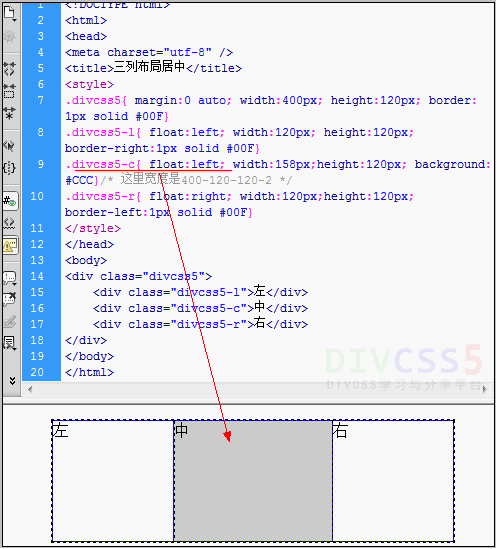
三列中中间div使用浮动实现居中布局效果截图
这里注意三个盒子宽度计算,在我们培训中也特别说明了盒子宽度计算方法技巧,这里中间div盒子“.divcss5-c”divcss5实例中使用了float:left实现需要布局样式,使用浮动样式让div盒子居中。
3、在线演示:
http://www.divcss5.com/yanshi/201312/2013120601/
4、html源代码+css实例的完整打包下载:
http://d.divcss5.com/divcss5/down/2013120601.zip